Questions and answers
This section is designed to find the answers you are looking for. Here are all the most frequently faq from our users.
Purchase made from the Gama online shop
It is very easy to buy from the Gama Online Shop. After choosing the product you want to buy, click on the “Add to cart” and go to your Shopping Cart page. If you are holding a discount code, you can enter it on this page, in the appropriate box. Then click “Proceed to Checkout”.
This will open a page where you can choose whether to purchase as a guest or by registering. In the latter case, your information will be saved, so you will not need to enter it again for any other purchase. You will be asked for a password, which you will enter subsequently in order to make other purchases, or to access the summary page and view the status of the orders you have already made. The information requested in the Checkout page relates to billing, shipping (if the delivery address is different from the billing address, you can obviously enter that one too) and the desired mode of payment
After having chosen all the preferred options, you will see a summary of your order. Your order will only be placed after clicking on “Place your order”, and you will subsequently receive a confirmation e-mail.
On the Gama Online Shop, you can conveniently pay by:
- Credit card, debit card and reloadable cards belonging to the VISA, MASTERCARD, MAESTRO;
- PayPal: To be able to use this payment method your credit card must be registered on the PayPal system;
- MyBank: you can choose this method of payment in order to pay by bank transfer;
Yes, if you wish to receive an invoice you must specify it during the purchase process. When you enter the information related to billing, you can select the option “Do you want an Invoice?“: Fields will appear where you can enter your tax code or VAT number. The invoice will subsequently be sent by email.
If you have a Gama discount code, you can enter it in the “Shopping Cart” page in the appropriate box. The code is case sensitive. When you click on “Apply Coupon” the value of your order will be updated by applying the discount.
Please remember that the discount codes do not apply to products already in promotion.
It is important, you must keep the Delivery Note included in the package as it replaces the usual proof of purchase. For example, this document contains all the necessary details to provide you with the best warranty service. Without this document, you cannot access the warranty service.
We are sorry, but once an order has been confirmed, it is processed automatically and cannot be canceled. The package can be returned as indicated in our Return Policy.
iQ perfetto
All IQ hair dryers have been tested under high-stress conditions: maximum speed and maximum temperature. After one hour of uninterrupted use, the handle reaches a temperature of 40°. This temperature, which is only 3° higher than our body temperature, should not be considered abnormal, dangerous or uncomfortable: it is simply due to the normal heating of the NTC (thermistor) and the EMI (power line filter), located in the handle.
During the first use of the hairdryer, there may be a momentary leakage of smoke. This is due to the oily protective coating around the heating coils in the hairdryer, which does not pose a danger to the user and does not indicate a malfunction of the appliance. Any smoke that may have been released will disappear after some uses, – as soon as the small amount of oil has completely evaporated.
Before activating the hairdryer, make sure that it has been used without the lock function, i.e. without having placed the switch on the padlock symbol. Therefore, to start the auto-cleaning procedure, you must have run the hairdryer for a few seconds with any speed and temperature setting. Otherwise, auto-cleaning will not start. To activate the self-cleaning function, the hairdryer must be switched off in position 0. The self-cleaning function allows you to clean the internal components of the hairdryer: read the paragraph “AUTO-CLEAN FUNCTION” in the user manual or watch our video about it by clicking here.
Most likely the hairdryer is set to lock, i.e. the switch is positioned on the padlock symbol. It is necessary to move the button to the “I” position so that you can change the speed and temperature settings.
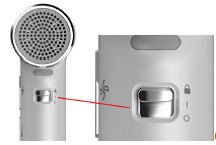
The IQ hair dryer has a memory function, i.e. it can remember the temperature and speed used during the previous drying process. When IQ is switched on again, it, therefore, offers a combination of settings from the last previous use.
The temperature button is flanked by a thermometer symbol, while the one that regulates the airflow speed is indicated by a fan symbol.
To increase the airflow speed, simply press the button at the top. To reduce the flow, on the other hand, you must press the switch at its bottom. The LEDs are white.
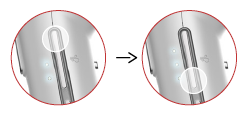
To increase the temperature just press the button on top of it. On the contrary, to decrease the temperature, it is necessary to press the key at its bottom. The LEDs are red.
After setting the desired airflow speed and temperature, move the switch to the lock position indicated by the padlock symbol. This will prevent you from accidentally changing your settings.
Absolutely: the “Cold Air Stroke” button can be used anyway.
Yes, this is normal and is the correct way in which they should be mounted on the hairdryer. The accessories must be inserted gently, without giving too much force and in such a way as to leave a thin space between the metal ring on the front of the hairdryer and the accessory itself. The IQ accessories have a conical, non-traditional (mechanical or magnetic) attachment that allows the nozzles to be fixed firmly simply by applying slight pressure.
If the hair is not properly protected from external agents, the free radicals will be responsible for a gradual opacification of the molecules that regulate the color of the hair, reducing its shine. The Oxy-Active technology, thanks to the emission of active oxygen, guarantees two very important benefits for hair care: it generates the necessary protection against external environmental agents, guaranteeing a more lasting coloring, and it allows deep cleaning of the scalp, restoring the optimal conditions for hair growth.
It is a phenomenon of physics that we have been able to recreate thanks to the form of IQ. The air outlet of the hairdryer is designed to multiply the flow delivered by the motor. Thanks to it, the hairdryer spreads a higher airflow, without consuming additional energy.
The hairdryer is equipped with an error detection function: if a problem is diagnosed, this function will prevent the appliance from turning on or will interrupt its operation. The LEDs of the appliance will indicate the problem encountered: for this, please refer to the Self-diagnosis section included in the manual.
iQ works in all European countries with a voltage of 220-240 V~. it can be equipped with a different plug depending on the whether you use in the UK or the rest of Europe.
Returns and repairs
In accordance with Legislative Decree No. 21/2014 dated 21 February 2014, Gama ensures that you may withdraw from the sales contract within 14 calendar days from the date of delivery of the products for all purchases you made from its online shop. To exercise the right of withdrawal you will need to correctly fill out the form that you will find in Returns and Repairs page.
Please remember that the standard warranty period is 24 months for all products sold to the public, in compliance with European Directive 1999/44/EC.
The periods of professional warranty for products that are used in beauty salons or for any other professional purpose are 12 months.
In this case, the warranty will only be valid if you have the purchase receipt or delivery note (in the case of purchases made on the Online Shop) in original, and it is readableand intact in all its parts. Should you have purchased your Gama product from the Online Shop, visit the Returns and Repairs page.
Should you have purchased your Gama product from the Online Shop, visit the Returns and Repairs page.
If you purchased your Gama product in a normal store, go to the store with the original proof of purchase which proves the validity of the warranty. The product will be replaced with the same or an equivalent one.
Gama offers you the chance to repair your product even if the warranty period has already expired, whether you purchased it from our Online Shop, or in a normal store. Visit the Returns and Repairs page in the “Assistance out of warranty“: you will find all the information you need to enjoy our best care.